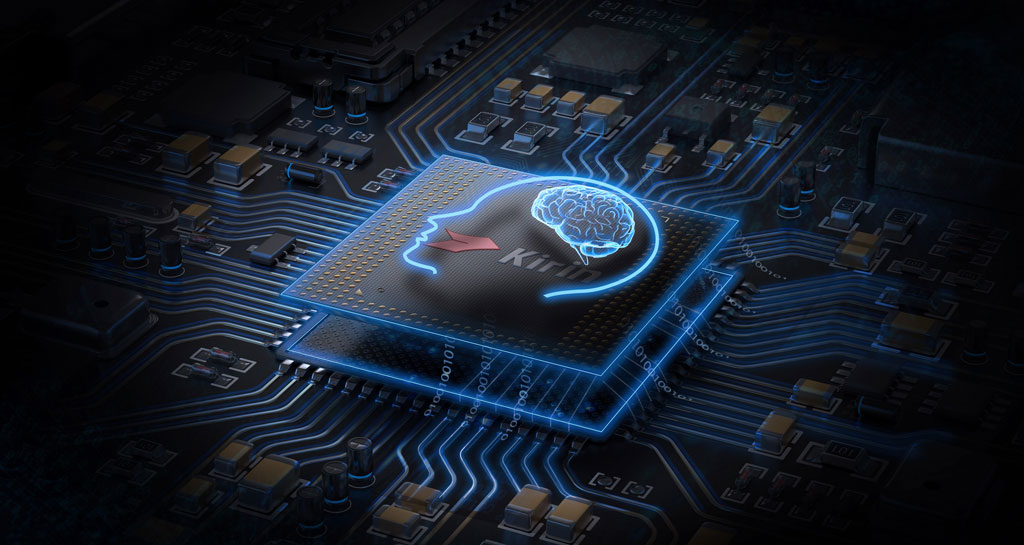The Android smartphone space is crowded, competitive and fast becoming commoditised with the key differentiator being price. Thanks to a common denominator, the Android OS itself, vendors and manufacturers out there are frequently searching for that “X-factor” to stand out in the market. With the ASUS PadFone, ASUS is attempting to do exactly that.
A Phone, A Tablet, A Dock, A Laptop
The ASUS PadFone was first announced last year at Computex Taiwan, then later previewed at Mobile World Congress early this year. This intriguing hybrid device seems to continue where the Motorola Atrix Lapdock design left off.
When ASUS revealed the Transformer Pad, I found it interesting if a little crude, and Android 3.0 Honeycomb really killed the user experience for me. I admit it wasn’t my best impression of a tablet experience, especially coming from the much more mature and fluid iOS-powered iPad.
However, you have to credit ASUS for having the balls (pardon the pun) to take risks. It does take some metal to take your chances and try to stand out.
Here, the ASUS PadFone is a hybrid of a smartphone, tablet cum charging dock and a notebook (detachable keyboard).
Design & Build
ASUS has cleverly integrated the ASUS metallic ‘swirl’ on its mobile devices, something easily identifiable at first impression. I’m not really a fan of the swirling design per se, but think it helps distinguish ASUS products from competitors.
The design is pretty pleasing. 4.3 inches is considered small nowadays with the proliferation of big form factor phones like the 5.5-inch Samsung GALAXY Note II, but it’s the kind of size that you can consider ideal.
At 129g it is very light, with a wedged profile that tapers to 9.2mm thin. Its tapered edges and thin chassis looks and feels good in the hands. Build quality of the phone is good.
The PadFone Station (dock) that transforms the phone into a tablet is really a dumb terminal with a 16:9 ratio 10.1-inch HD display with a 1280 x 800 resolution. It weighs a hefty 724g, partly attributed to the 6,600mAh battery. For a tablet, it’s considered quite bulky (13.5mm thick), and coupled with the phone, it does get heavy. The dock also supplies a front-facing camera.
The door that lets you connect you to the phone has bumps and ridges so it is impossible to lie the PadFone as an entire unit flat on a surface, unless you place it display face first (which you wouldn’t). Something ASUS designers really need to improve on in terms of design and usability.
The keyboard is similar to a Transformer Pad’s, solidly build and confidently snaps the display into place. It also supplies an additional battery pack, two USB ports and a card reader. Ultrabooks eat your heart out. The keyboard also comes with a trackpad and a stylus, not something you see everyday.
Hardware & Performance

The PadFone, minus the attached gear is a 1.5Ghz dual-core Snapdragon processor, not the quickest in the market but has sufficient firepower for today’s everyday mobile needs. It is the same processor that powers the HTC One X.
Performance is pretty snappy with Android 4.0 Ice Cream Sandwich. Running Quadrant, the PadFone goes neck-to-neck with the HTC One X and is significantly faster than the GALAXY Nexus and Motorola ATRIX 4G.
Multi-tasking is a breeze, so is launching apps and playing games. Things do get a little glitchy when you dock with the PadStation though.
When quizzed during the launch on whether developers needed to do any tweaking to apps since there is technically a dual mode with the PadFone, an ASUS rep answered, “no”. For the record, that’s what Sun reps said when asked about Java.
So on paper, the modular experience is supposed to be seamless and automatic. For instance, if you’re playing a movie on the PadFone and dock it to the PadStation, it will first vibrate to tell you that its been docked properly. Then takes 1-2 seconds to switch to tablet mode, then continues playing the movie. Works great mostly, but some apps do not like the dynamic switching of resolution and may warrant a re-launch before it displays correctly.
The PadFone’s display isn’t quite a Super AMOLED or Retina Display, but adequately crisp and bright.
The rear camera is a 8MP shooter with a f/2.2 lens capable for 1080p video. Pretty decent though not as good as a Samsung GALAXY S III or HTC One X. The front facing camera is good for video chat, if anything else.
 Software & user experience
Software & user experience
Like with the Transformer Pad, ASUS typically leaves the Google Android UI mostly untouched aside from a few tweaks and bundled applications, and the PadFone is no different. The bundled Android 4.0.3 Ice Cream Sandwich on the PadFone is almost Nexus-like, plain vanilla Android OS. Which is a good thing looking at what some vendors are churning out with their UI layers (here’s looking at you Motorola, HTC and Samsung).
So there isn’t much difference in terms of user experience as you would on another Android device running ICS. One thing to note though that switching from phone to tablet mode and vice versa, it does give you the best of both worlds with caveats.
Thanks to Android 4.0 which is optimised for both phone and tablet, the phone UI is always 100% phone UI and the tablet is always 100% tablet UI. Which is great, until you use phone apps on the bigger screen. Some phone apps look terrible on the 10.1-inch screen. Not a fault of ASUS here but has always been a challenge for Android.
We thank ASUS for not including much bloatware in the PadFone. A few apps preloaded include DLNA app MyNet and SuperNote and ASUS own utility app.
Battery life
If there’s one thing that the PadFone truly excels in is battery life. I’m quite well known as a battery-sapper, and I was delighted with how the PadFone lasted for a few days without charging, thanks to the extra juice from the Padfone Station.
A great concept that needs refinement
I spent nearly two weeks with the PadFone and while the experience wasn’t always the most pleasant, mostly due to the weight I had to lug around my backpack, I feel it is a great concept that begs to be explored further.
I actually like the PadFone as a phone. It’s got nice build quality and good performance and battery life.
The PadFone Station is an interesting concept. Need a bigger screen? Plug it to the PadFone Station. Need to get some serious typing done? Plug in the keyboard. A great idea, but needs some urgent refinement in terms of design and usability. For one, it could be a whole lot lighter and thinner.
It could be that the PadFone in its tablet/notebook form be a viable tablet/notebook replacement. Carrying just ‘one’ device is really quite a game-changer.
What it really needs now is some much-needed tweaks in terms of UI (Google and developers please help) and refinement in hardware design.
This is only the beginning of more interesting things to come from ASUS I feel, and I look forward to next iterations of hybrid devices from the Taiwanese company.
ASUS Padfone pricing & availability
The PadFone and PadFone Station sells for MYR2,399 (SRP)
Accessories (Optional)
- RSP for PadFone Station Dock = MYR499
RSP for PadFone Stylus Headset = MYR179
In the Box
- PadFone (smartphone) consist of charger + USB cable + earphone piece
PadFone Station (tablet) consist of USB cable + guidebook